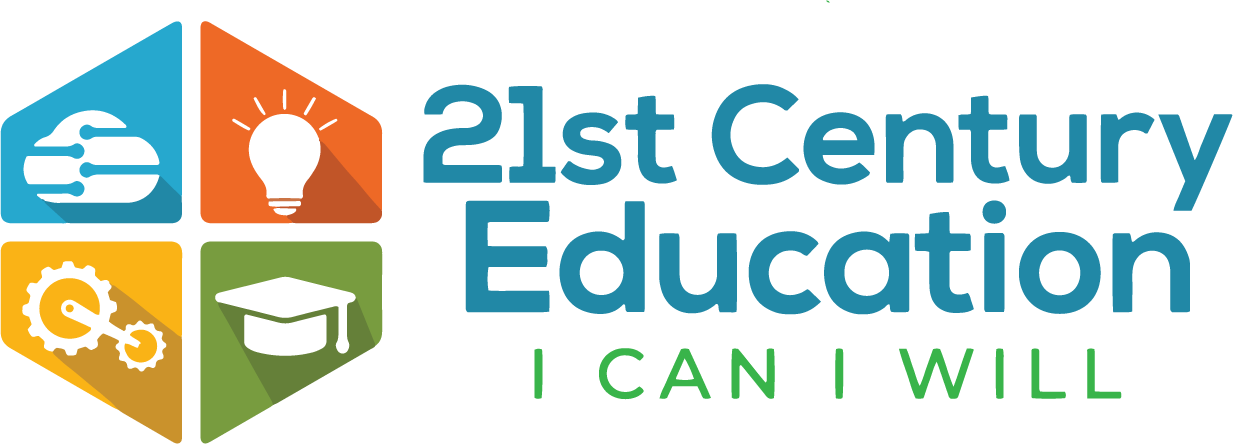Introduction to Scratch Programming
Course objectives
At the completion of this course, you will be able to:
- Explain the benefits of teaching students how to program with Scratch.
- Create a variety of Scratch projects that include sprites, sounds, math operations, variables, and logic.
- Use and manage the various Scratch account features including “sharing” and “remixing” activities.
- Develop Lesson Plans for Scratch Activities that are in alignment with the Common Core.
| Topic | Description | Session # | Activity |
| Introduction | Students are introduced to creative computing and Scratch, through sample projects and hands-on experiences.
| 1 | Introduction to Scratch Programming |
| Planning: What is creative computing? | |||
| Planning: Defining computational design processes | |||
| 2
| Exploring: Something surprising | ||
| Reflecting: Our discoveries | |||
| Reflecting: Design notebook question | |||
| 3 | Creating: About me | ||
| Reflecting: My design process | |||
| Arts | Students explore the arts by creating projects that include elements of music, design, drawing, and dance. The computational concepts of sequence and loops and the computational practices of being iterative and incremental are highlighted. | 4 | Reflecting: Design notebook question |
| Connecting: My favorite song | |||
| 5 | Exploring: Programmed to dance | ||
| Reflecting: Step by step | |||
| 6
| Reflecting: Design notebook question | ||
| Creating: Dance party | |||
| Reflecting: How did you do that? | |||
| 7 | Reflecting: Design notebook question | ||
| Creating: Open-ended designing (arts) | |||
| Stories | Students explore storytelling by creating projects that include characters, scenes, and narratives. The computational concepts of parallelism and events and the computational practices of reusing and remixing are highlighted.
| 8 | Reflecting: Design notebook question |
| Connecting: Six-word story | |||
| 9 | Exploring: Performing scripts | ||
| Reflecting: All together now | |||
| 10 | Reflecting: Design notebook question | ||
| Connecting: Creature construction | |||
| 11 | Creating: Pass-it-on | ||
| Reflecting: Design notebook question | |||
| 12 | Creating: Open-ended designing (stories) |
Prerequisites
It is not necessary to have any computer programming experience to be successful in this course. You will not have to memorize and write lines of code.
What will be helpful is to keep in mind that computer programming is a set of commands and logical arguments written for a computer so people can use computer tools, programs, and games. Computer programming has become much more visual and easier to create over the past few years, thanks to “blocky” commands. Blocky commands look like fun and colorful interlocking puzzle pieces. Each piece represents a command you can give your computer and it often has a variable that can be modified for a particular purpose. Scratch’s blocky components were created with its entire computer code built-in and behind the scenes. Therefore, most anyone ages 10 – 18 can create simple to fairly complex programs and activities using Scratch.
Course Features
- Lectures 0
- Quizzes 0
- Duration 20 hours
- Language English /Urdu
- Students 0
- Assessments Yes